| Welcome to HaleNET |
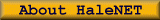 |
 |
 |
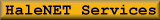 |
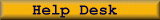 |
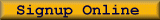 |
| |
SundayJune30 |
| |
| Halenet Web Services |
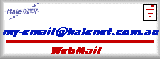 |
 |
|
|
HaleNET Help Pages - Troubleshooting Slowness
Slowness can be caused by many factors. The 5 main components to the internet that all affect the speed at which customers can browse and download from the internet.
They are:
Your Customer Equipment.
Your connection type you are paying for, ie: PSTN modem, ISDN, ADSL or wireless.
Your ISP (HaleNET)Equipment.
The type of backbone link your ISP has, ie: ISDN, Frame Relay, Megalink / Spinnnaker, Satellite or other. HaleNET has a 2 Meg Optus Spinnaker Link plus Telstra ISDN. The Optus network has much better routing than Telstra which improves speed.
The Network servers and the web page design at the remote site.
We will deal with what you and I can do to affect each of these areas in reverse order.
You and I have little or no options to affect the remote Servers and page design.
Your ISP has to make decissions regarding which backbone provider to choose. In HaleNET's case we have always had a Telstra backbone line. In the past 12 months Testra has failed to provide a quality network and we negotiated with Optus for an alternate backbone connection. This has improved the speed enormously.
The HaleNET network. Here such things as network hardware such as switches, access servers and router performance have some affect. HaleNET uses Cisco access servers, routers and switches in our backbone. All the hardware is run at low load levels.
Your connection network link. Here you are reliant on Telstra for all but the wireless option which HaleNET is currently installing. The wireless link will be affected by line of sight considerations and distance. Your Telstra link is a different story. The factors that affect the phone line performance are such things as:
distance from the exchange, line conditioning quality, type of coonection ie: copper or pair gain system and type of exchange. The area that is most at fault is the line conditioning, basically the way in which your phone line is maintained and whether it is maintained in accordance with Telstra design standards.
It is worth noting that Telstra was paid $52 million from the federal government in 2001 in order raise the minimum line speed to 19.2K. Since then Telstra seems to be bringing customers down to that speed rather than maintaining the national communications infrastructure in accordance with its own design standards which would allow customers to have better line speeds. Please speak with Tim if you would like to know the technical details.
Your computer Hardware. Here such things as your modem, computer speed, RAM, Disk cache size, as well as Hard disk speed seek times all have an impact. A good quality external modem with the correct modem driver will have a large impact on speed. Internal modems can also perform but because of some of their design they tend to be plagued by many other problems. The computer CPU speed can also have an impact, particularly on poorly designed web sites that have to many graphics of to larger sizes on them. RAM will always make a difference. 64 to 128MB should be sufficient. Disk cache size also have an effect. You need a Hard drive with at least 100MB of free space. Also the speed of your HDD will have a big affect on speed. Older slower drives will always be a bit slower. All these things have an effect on speed.
|
Web Design by HaleNET
|












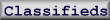 i
i






